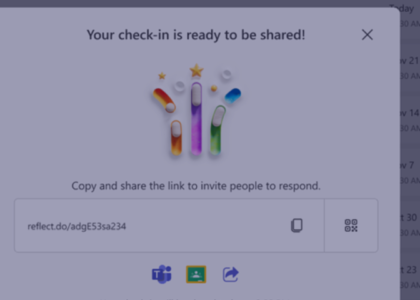99.96% of schools are well below their storage allotment.
Navigating the new storage offerings across Microsoft 365 Education
Due to the Microsoft Storage for Education changes, all school tenants will receive 100TB of free pooled storage across OneDrive, SharePoint and Exchange starting at the next contract renewal (no earlier than August 1st. With pooled storage, a school’s total storage limit is the maximum amount of storage all users combined can use.
Pooled storage is specifically across OneDrive, SharePoint and Exchange. For SharePoint, the storage includes all sites. For Exchange, it includes user, shared, and group mailboxes. However, archived, public and discovery mailboxes are not included in the storage limit.

Your security, our passion.
We keep school communities safe from cyber crime.
Microsoft Storage for Education changes for education
Explore the Changes to Microsoft Storage for Education
Let’s break down the key points related to storage limits, additional storage and the free tools now available to Microsoft education clients.
Schools will receive 100TB of free pooled storage across OneDrive, SharePoint, and Exchange, with an additional 50GB or 100GB of pooled storage per paid user for A3 and A5 subscriptions. This does not include student use benefits. Additional Storage can be purchased in 10TB increment based on your schools’ individual needs. IT Administrators will have the option of setting a lower limit for A1 users.
Microsoft is now providing free tools in the M365 Admin Center to help schools visualize current storage allocation, manage stored data, and handle end-of-life files. Admins need to be assigned either the Global Admin role or the SharePoint Admin role to view the storage dashboard.

Connecting Minds, Creating Possibilities.
Upgrade to speedy and reliable network connectivity with IT Systems.
Microsoft Storage for Education benefits
Minimize your school’s environmental impact
More than half of the data stored by schools does not serve a useful purpose. This surplus data significantly contributes to a school’s carbon footprint. The storage of this ‘dark’ data occupies server space and increases electricity consumption. Microsoft has committed to safeguarding school and student data while also minimizing collective environmental impact.

Empowering Learning with Cutting-Edge Devices
We find the right solution for your students individual needs.
Microsoft Storage for Education, how will it effect cyber safety?
Reduced security risk for Microsoft Education Customers
Schools have become prime targets for cybercriminals due to their management of substantial amounts of sensitive personal data, including information about staff, students, and parents. The shift to cloud storage has led to a significant increase in stored files, data, and unused accounts over time. Unfortunately, many school files accumulate without proper end-of-life planning, posing security risks and making cost sustainability challenging.
These changes in Microsoft Storage for Education are set to assist with making schools more secure.
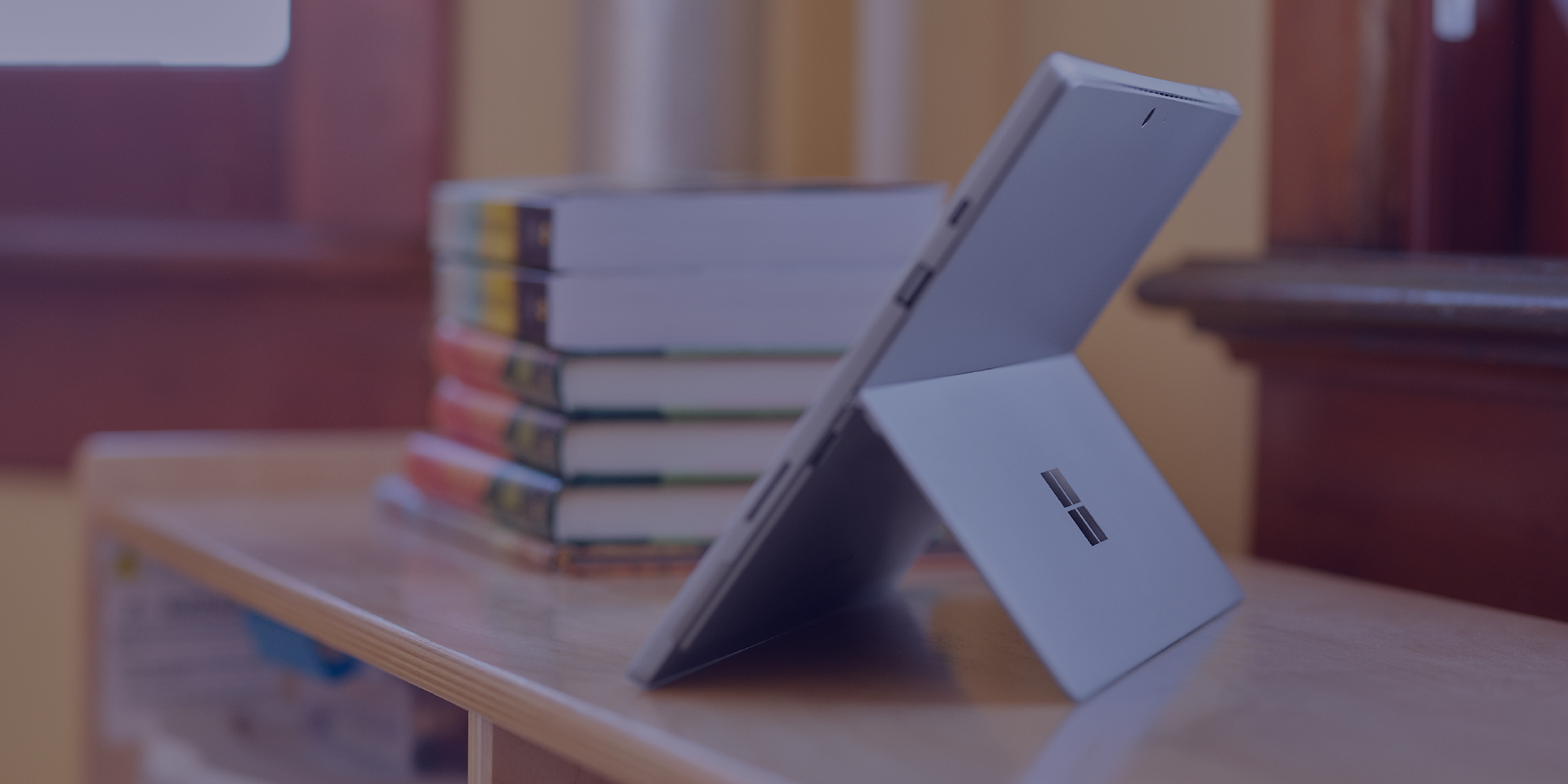
Unlocking Potential Through Reliable Teacher Devices
We supply individually selected, fit-for-purpose teacher devices.
All Microsoft schools have a 100TB base storage capacity
How much storage is our School currently entitled to with the changes to Microsoft Storage for Education?
Every school’s tenant has a 100TB base storage capacity. A3 and A5 paid user licenses add 50GB or 100GB respectively to the pool of storage. Schools can purchase additional pooled storage in 10TB increments to add to their tenant pool.
To find your capacity, use this calculation: 100TB + (#A3 paid users x 50GB) + (#A5 paid users x 100 GB) + (additional storage purchased) = capacity/limit.

Powering Learning, Rolling Forward.
We supply laptop and trolley bundles to schools nationwide.
Concluding thoughts on Microsoft’s changes
Our final thoughts on Microsoft Storage for Education
In conclusion, the recent storage changes in Microsoft 365 Education do offer significant benefits for schools. With 100TB of free pooled storage, schools can efficiently manage data across OneDrive, SharePoint, and Exchange. By addressing legacy storage risks and minimizing environmental impact, these changes enhance data security and sustainability.
If your school would like to explore how to navigate the storage changes in Microsoft 365 Education, feel free to reach out to us. You can call us at 0651 375 140, email us at enquiries@itsystems.ie, or conveniently fill out the form below. We’re here to assist!