Microsoft Reflect for Education
Microsoft Reflect, what you need to know.
If you follow us on any of our socials, you already know how much we love Microsoft Reflect here at IT Systems. Microsoft reflect helps students recognize and navigate their emotions by providing regular opportunities to share and be heard by their educator. In our opinion, it is a game changer in developing emotional intelligence within children at primary school level. Want to find out more about Microsoft Reflect? Then just keep scrolling to find out everything you need to know about Microsoft Reflect.
Microsoft Reflect Features
Get to know Microsoft Reflect
Let’s delve into the features of Microsoft Reflect. Microsoft Reflect enables educators to create, respond, gain valuable insights and build a culture of wellbeing.
1. Create
2. Respond

Looking to buy a new interactive board?
We Got You. Get A Quote Today.
3. Insight
4. Culture

Microsoft Reflect Compatibility
Use Microsoft Reflect with your favourite apps
Are you wondering if Microsoft Reflect will work with your current system and applications? Not to fear, Microsoft Reflect was designed in line with the latest Learning Tools Interoperability (LTI) standards. Which means it easily be incorporated in your learning management system (LMS).
Microsoft Reflect in Teams
Get started with Reflect in Teams
Microsoft Reflect is pre-installed with Microsoft Team and is available for free. Reflect can be used alongside Teams for Education to broaden your learners’ emotional vocabulary and deepen empathy for their peers. While also providing valuable feedback to educators for a happy and healthy classroom community.

On the hunt for student devices?
We help find the perfect solution.
Microsoft Reflect and Class Notebook
Combining Reflect and Notebook
Microsoft reflect can be embedded directly on the Class Notebook page for formative assessments or as “exit slips” that provide insights for the next lesson.
Make Reflect part of your daily routine
Prioritising Social and Emotional Learning with
Microsoft Reflect
Taking time to give students one-on-one attention can have an enormous impact on engagement, learning as well as the general well-being of students. However, this is much easier said than done in a busy classroom. Microsoft Reflect can be made part of your routine to give each of your students a place to share their feelings and provide you with the data to track their current mood, progress and needs.
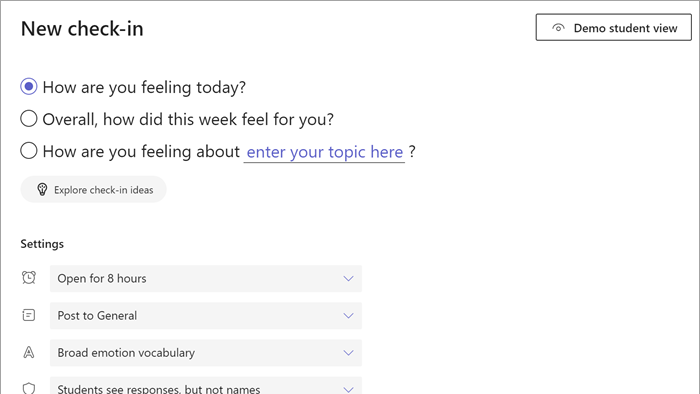
Microsoft Reflect as part of your future plans
Developing Lifelong Skills with Microsoft Reflect
Microsoft Reflect can play a key role in helping to develop critical skills for life-long learning such as self-awareness and self-management. This is because it provides students with the opportunity to reflect on their learning and develop a positive growth mindset Above all, it provides students with a safe space to develop and practice these skills.
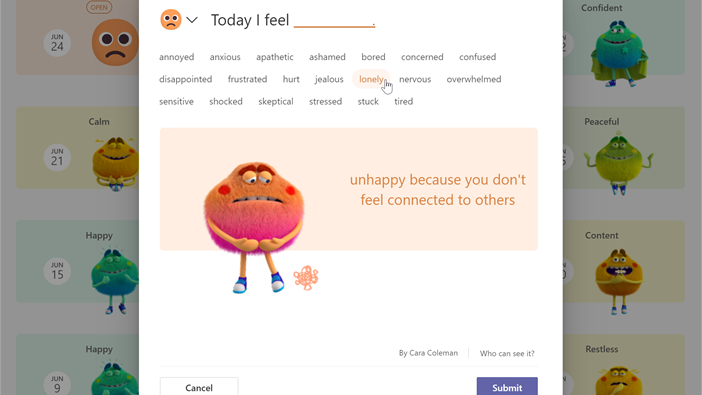
Even More Helpful Microsoft Reflect Resources
Want to Learn more about Microsoft Reflect
Do you think that Microsoft Reflect could be a useful tool for your classroom?
Download the Teacher’s guide
Hear directly from the experts with the Microsoft Reflect Guide. Discover strategies and tools from Pam Allyn & Dr. Ernest Morrell on embedding Reflect in your classroom routines to improve school connectedness.

Flexible Finance for Education Customers
Let’s discuss your options
Take The Online Course
Learn to build social and emotional skills in your classroom community with the Reflect online course.

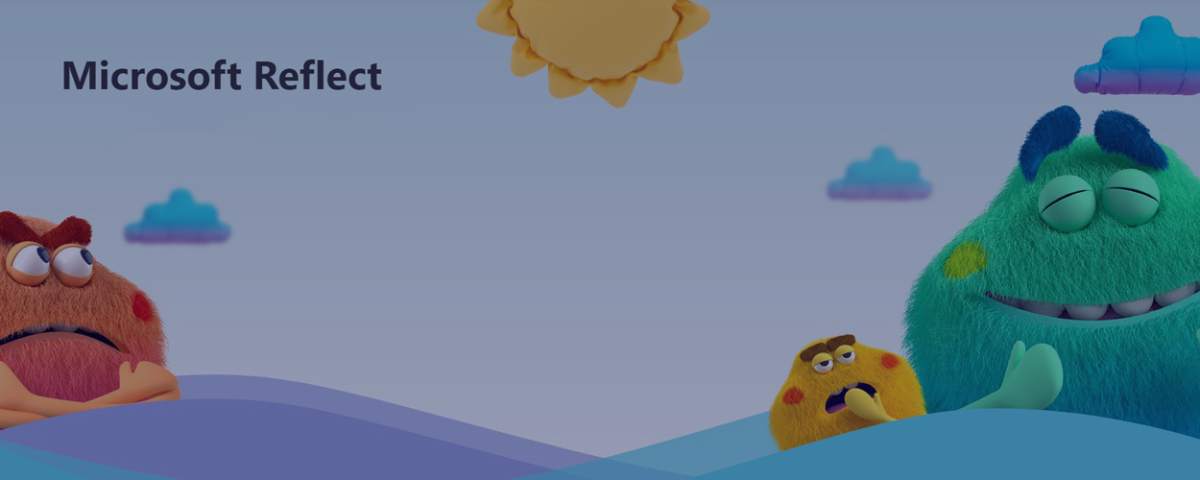






Recent Comments