Microsoft for Education
Microsoft for Education are making inclusive learning a priority
Accessible technology in the classroom is no longer limited to specific student groups. Technology can play a crucial role in addressing evolving requirements across students, teachers, and schools. Our goal at IT Systems is to help schools create an inclusive learning environment where all students and educators feel welcome. So, with that and the need for practicable information on inclusive learning tool – we’ve created a blog exploring the accessibility tools for inclusive learning in Microsoft for Education.

Supporting equity in a remote learning environment
Accessibility, special education, and online learning
Enhancing reading and comprehension with Microsoft for Education
Immersive Reader
Immersive Reader is a free tool that supports text decoding for students with learning differences like dyslexia, while enhancing reading and comprehension for all learners. Immersive Reader is seamlessly integrated into Microsoft 365 apps and the Edge browser. Particularly useful features include read aloud, text customisation, syllable splitting and grammar highlighting.

Promote Student Literacy with Immersive Reader
Developing Student Reading Skills
Foster Inclusivity and support learning with Microsoft for Education
Translator
Improve communication among students, teachers, administrators, and parents using Translator. It supports non-native speakers and individuals with vision or hearing needs. Translate classroom presentations in real time and bridge language gaps in parent-teacher meetings with the multi-device conversation feature.

Unlock their full potential
Empower every student with an inclusive classroom
Enhance writing skills with Microsoft for Education
Dictation
Enhance writing skills with the speech-to-text tool, allowing students with limited mobility to dictate documents and presentations using their computer’s microphone. This feature enables students to express their ideas effectively without relying solely on typing or handwriting. By allowing students to use their voice, Dictation helps to build confidence in expressing thoughts and ideas.
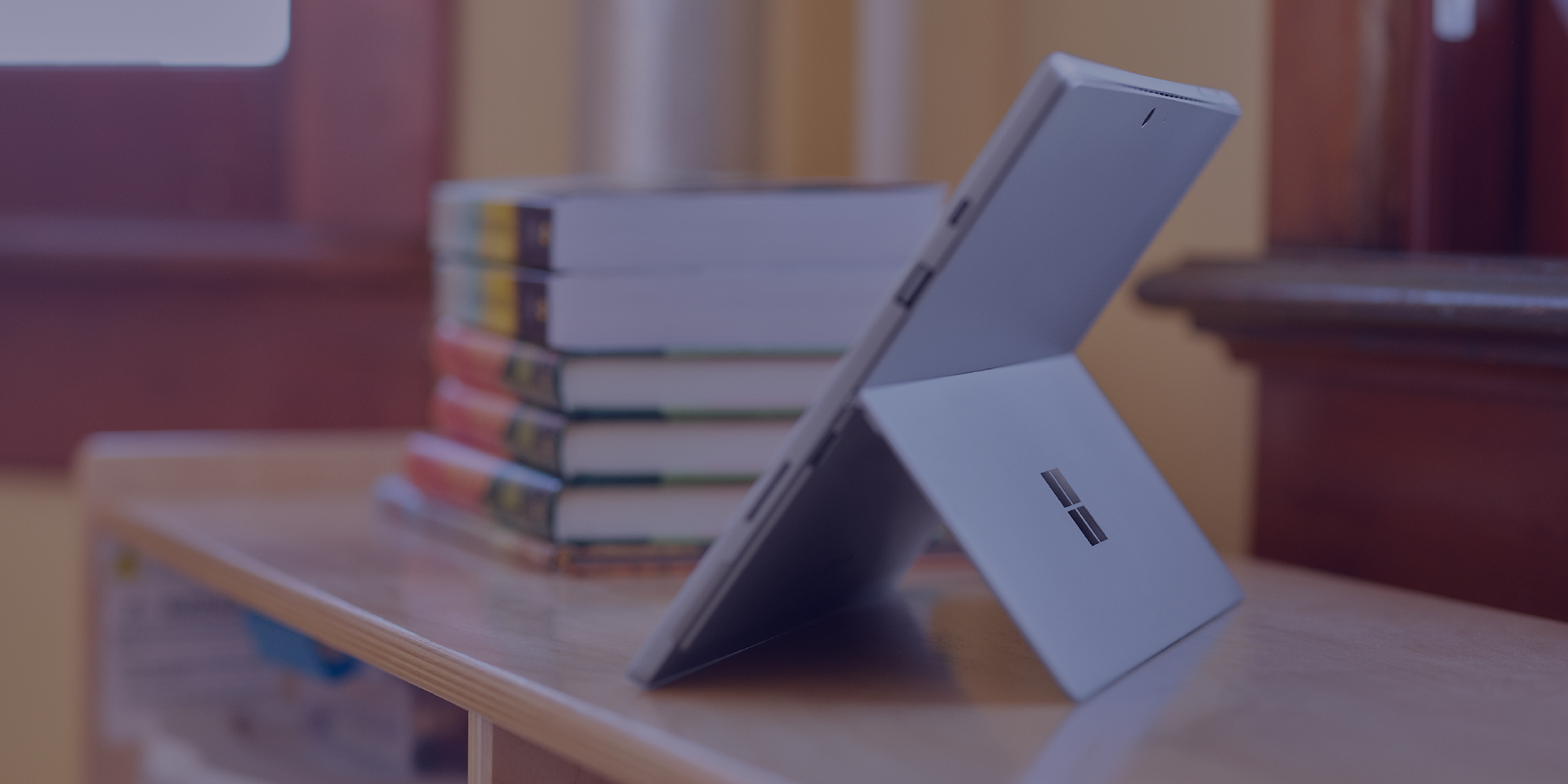
Get the most out of Dictation
Empower students with inclusive writing tools
Enhance communication by displaying real-time text
Live Captions
Live Captions provide automatic transcription for any audio, including microphone input. Use Live Captions to caption apps and even in-person conversations. These captions enable hard-of-hearing students to actively participate in face-to-face and hybrid classes by providing real-time text representation of spoken content. Additionally, the live caption feature benefits visual learners— as the combination of auditory content and text reinforcement enhances comprehension and retention of course material. During live lectures and presentations, real-time captioning helps students stay engaged, ensuring that no information is missed, even in large classrooms or busy environments.
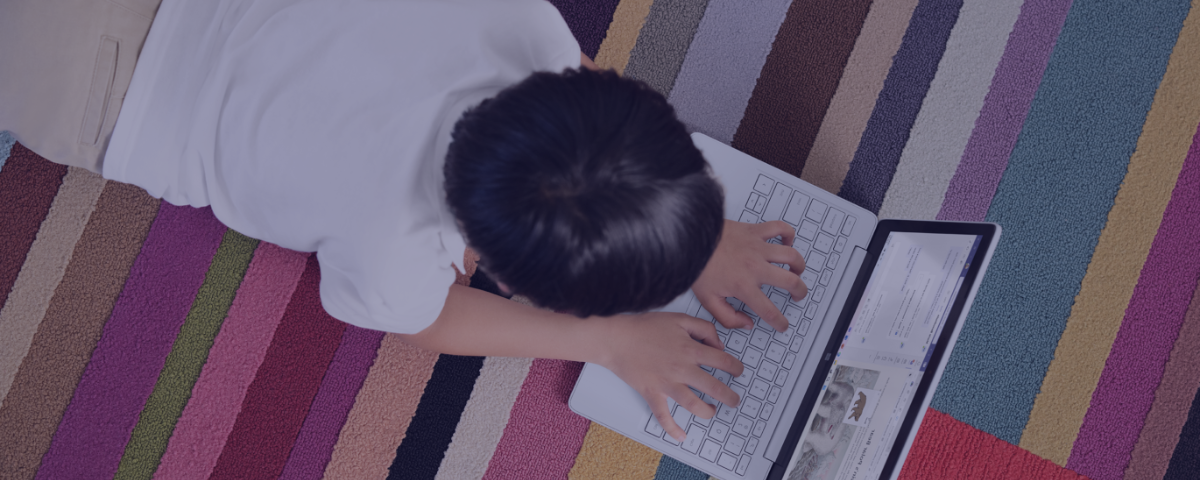
Bridge Communication Gaps with Live Captions
Helps students stay engaged and informed
Empower student well-being with Microsoft for Education
Microsoft Reflect
Reflect assists teachers to monitor student well-being and students working to identify their own feelings. Regular check-ins give teachers insight into what engages their classes and where individualised support is needed. Reflect also highlights how to best provide additional interventions. Whether accessed through the web app, Teams, or OneNote, Reflect empowers educators to support student well-being and academic growth effectively.

Accessibility templates for Office
Make more accessible content for everyone!
Overcome learning obstacles with Microsoft for Education
Spotlight Card in Education Insights
The new student support spotlight card in Education Insights helps teachers make sense of student engagement signals and identify which of their students may require additional support based on early disengagement. The feature is supported by pedagogical research showing that early intervention of decreased engagement can help students overcome learning obstacles and reduce the risk of falling behind.

Differentiation in the classroom
Using the built-in tools in Office 365 and Windows
Empower learners to gain confidence in math
Maths Assistant in OneNote
Math Assistant in OneNote is a powerful tool that enhances accessibility in the classroom by providing inclusive-by-design instructional features. Students can write or type equations, receive step-by-step guidance, and practice similar questions. Maths Assistant offers personalized help, making math accessible for all students whether they’re online or offline. Students can directly convert handwritten equations into digital text. This feature ensures that math content is accessible and easy to work with. Overall, Math Assistant fosters a positive learning experience, making math more approachable and engaging for students.

Math Assistant in OneNote
Generate a practice math quiz
Using Microsoft technology in meaningful and effective ways
Our Final Thoughts
This shift in accessible and inclusive learning is about expanding our understanding of how accessibility shows up in our classrooms. The need for additional support in cultivating accessible learning environments is a pressing issue in classrooms nationwide. Each and every day, educators and school administrators are faced with the challenge of meeting the needs of a growing audience of diverse learners. We want to help schools foster a fit-for-purpose learning environment where all students and teachers feel included and have the tools and resources they need to succeed.
Technology can play an important role in addressing this evolving set of needs across students, teachers and wider school community. However, it is imperative to find a genuine support provider to guide and offer advice when needed. Is this of interest to you school? Call our team on 061 375 140 or fill out the contact form below to see where we could support your school.






Recent Comments